The new GA Google Analytics property ID is not working on SmugMug – what to do?
Google has changed the code for Google Analytics, which has made the tracking code not work correctly with some services – for example, SmugMug. I am sure that SmugMug will update their code soon to support the new GA ID numbers – but in the meantime – there is a workaround.
Google still allows you to generate the old UA number – instead of the new GA number, which you can use on your SmugMug account. Here is how to do this.
Log in to your Google Analytics account and click the CREATE ACCOUNT button – see my screenshot:
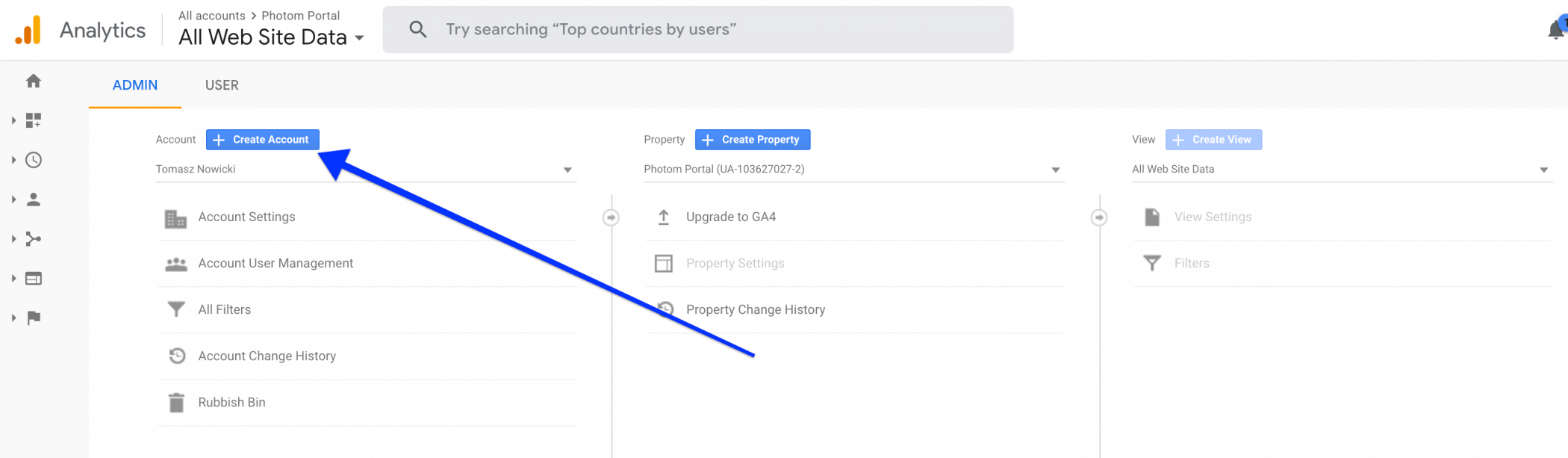
Fill out all of the information and in the SECOND step { property setup } make sure that you open the SHOW ADVANCED OPTIONS link – see my screenshot:

In the ADVANCED OPTIONS you will need to turn on the CREATE A UNIVERSAL ANALYTICS PROPERTY → enter your SmugMug website link → at the bottom select the option to CREATE A UNIVERSAL ANALYTICS PROPERTY ONLY – see my screenshot:

Fill out all the remaining information and you will then see a page with your UA number. Copy this number and open your SmugMug account settings → open STATS → GOOGLE ANALYTICS → paste your UA property number – like this:

That is it :} It may take up to 24 hours for you to start seeing stats on your Google Analytics account.
Related articles
Comment
Leave a Reply Cancel reply
This site uses Akismet to reduce spam. Learn how your comment data is processed.
Support me
I am writing this portal in my free time and I pay for it myself. So, if you want to support my work – use this button to buy me a coffee 🙂 Which will help towards the hosting costs of the portal.
Hi,
do you have any information, when GA4 might work with Smugmug? 🙂
Thanks a lot,
/Petr
Hey Petr,
I do not have any information on when this is going to be released. In most cases there is not much of a difference – except the different property number.