Facebook debugger
Sometimes when you add a link to one of your galleries, pages or folders on Facebook – the information displayed on the post does not reflect the up-to-date information from your SmugMug account { especially when you have made your changes recently }.
Facebook needs more time to index these changes on your site – it can take a few days for this process to finish.
There is a great tool that Facebook has developed to update the information instantly – it is called FACEBOOK DEBUGGER:

You can access it here – FACEBOOK DEBUGGER
How to use it?
It is actually very easy – you just need to enter the URL that you would like to update – for example I am going to use my SmugMug site URL: http://www.photom.me
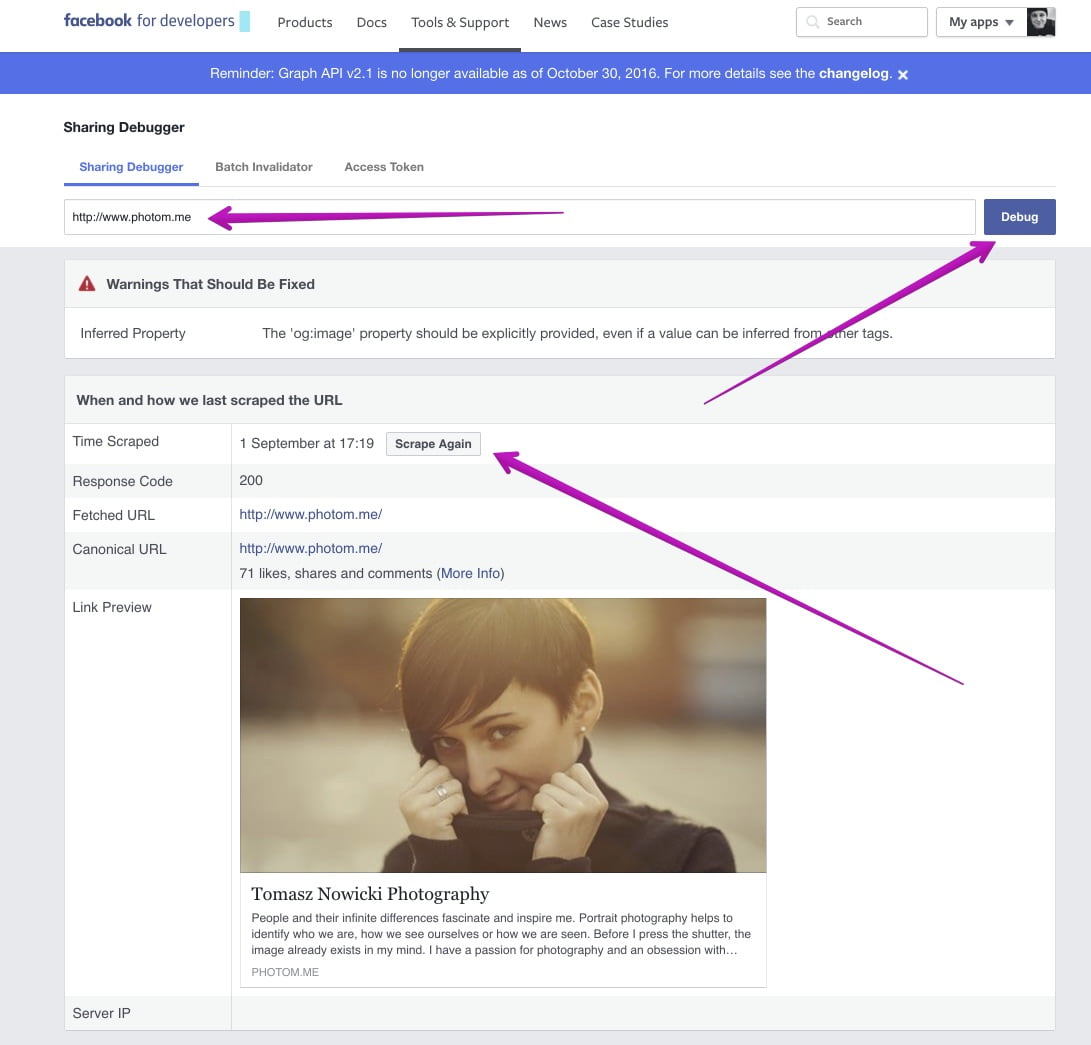
After you have entered/pasted the URL into the debugger field click the DEBUG button. This will show how your link will look on Facebook – if the info is still not correct – please click the SCRAPE AGAIN button – this will force Facebook to download the most up-to-date information about this link from your website.
Once you have done this – you are all set – your link will show the most up-to-date information on all Facebook Posts that contain links to your site {only applies to new posts – this will not update links, which have been previously posted}.
TIP
If you still see old information about your link in the Facebook Debugger – it means that you need to update it on your SmugMug site. If it is your homepage link – you will need to change it in the PROFILE section of your site.
Related articles
Comment
Leave a Reply Cancel reply
This site uses Akismet to reduce spam. Learn how your comment data is processed.
Support me
I am writing this portal in my free time and I pay for it myself. So, if you want to support my work – use this button to buy me a coffee 🙂 Which will help towards the hosting costs of the portal.
How do I add a Facebook pixel to my Smugmug site?
Facebook Pixel is not supported on SmugMug.