Your photos just became easier to buy
New Feature
We’ve just launched a significant facelift to the buying experience in your galleries. (Note – this currently applies to Collage and Thumbnail galleries only).Over time, we’ve collected a lot of feedback from you and your buyers. We’ve heard that the UI for buying photos should be more clear and apparent. We’ve heard that aspects of our previous interface could be inefficient or confusing. We went back to the start and completely reimagined the approach to buying photos in a gallery in an effort to make buying simpler and faster – to make your customers happier and to ultimately make you more money. Here is a summary of things that have changed in collage and thumbnail galleries that are enabled for selling:- Visitors will see a shopping bag icon on photos. They can add any photos they’re interested in buying to their shopping bag. Their selections will be saved – even if they leave and come back!
- Upon adding photos to their shopping bag, visitors will see a very clear and dynamic prompt at the bottom of the gallery. This prompt will remind them of how many photos they’ve chosen and provide a very clear next step on how to select their buying options.

- The buying options screen has been totally redesigned to be more modern, visual, and concise. Your buyers will see all their options laid out on one screen. Less steps equals higher conversion.
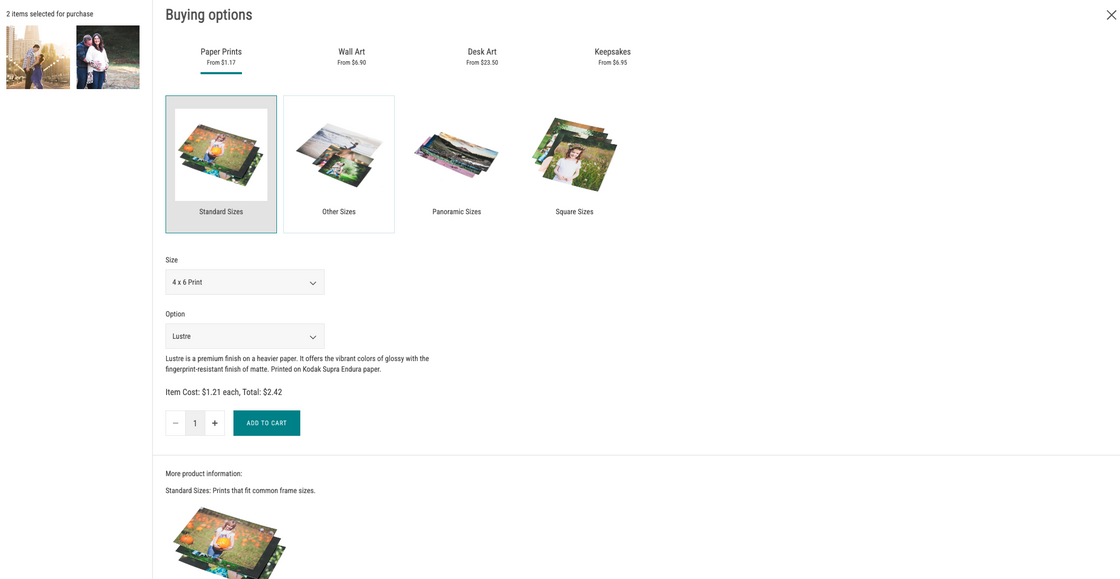 In our initial testing of this improved experience with beta customers, we’ve seen strong improvements in add-to-cart conversion rate.In the coming weeks, we’ll continue to iterate on and improve this experience. We’ll be making the options for purchasing Packages and Gallery Downloads more prominent in your gallery. We’ll also be working to bring the product selection experience right into the gallery itself, so your customers never even need to leave the gallery to select their buying options.We’re committed to partnering with you to be more successful. As always, please share your feedback with us!
In our initial testing of this improved experience with beta customers, we’ve seen strong improvements in add-to-cart conversion rate.In the coming weeks, we’ll continue to iterate on and improve this experience. We’ll be making the options for purchasing Packages and Gallery Downloads more prominent in your gallery. We’ll also be working to bring the product selection experience right into the gallery itself, so your customers never even need to leave the gallery to select their buying options.We’re committed to partnering with you to be more successful. As always, please share your feedback with us!Related articles
This site uses Akismet to reduce spam. Learn how your comment data is processed.
Support me
I am writing this portal in my free time and I pay for it myself. So, if you want to support my work – use this button to buy me a coffee 🙂 Which will help towards the hosting costs of the portal.
Leave a Reply